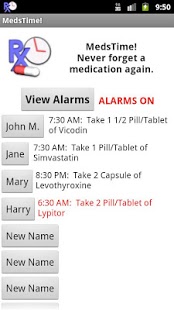MedsTime! 1.3
Paid Version
Publisher Description
MedsTime! Set unlimited daily medication alarms for up to 8 family members.
Need to care for a young one or elderly?
Someone who can't care for him/herself?
Have a complex meds schedule?
Need to take meds every 4 hours? 6 Hours?
Odd schedule?
Different doses at different times?
No problem, MedsTime! can handle it!
Confusing or forgetting medications can be detrimental or even dangerous to our health. Never take that chance with your health, be sure to take (or give) the right medication on time, every time!
Includes options for custom alert sound, to ignore the phone's Silent Mode (will turn on the volume and alert you) and a persistent alarm that will only go away when you acknowledge it.
PERMISSIONS:
RECEIVE_BOOT_COMPLETED: to restore alarms when restarting
WAKE_LOCK: Wake phone to show alarms
VIBRATE: Vibrate phone with alarm
WRITE_SETTINGS: Write alarms to phone
DISABLE_KEYGUARD: To show alarm when phone is locked
Bugs/Questions? PLEASE EMAIL US:
support@mechanicad.com
keywords: meds, alarm, medication alarm, alert, schedule, meds alarm, meds alert,
About MedsTime!
MedsTime! is a paid app for Android published in the Other list of apps, part of Home & Hobby.
The company that develops MedsTime! is Mechanicad Inc.. The latest version released by its developer is 1.3. This app was rated by 2 users of our site and has an average rating of 3.5.
To install MedsTime! on your Android device, just click the green Continue To App button above to start the installation process. The app is listed on our website since 2012-04-02 and was downloaded 87 times. We have already checked if the download link is safe, however for your own protection we recommend that you scan the downloaded app with your antivirus. Your antivirus may detect the MedsTime! as malware as malware if the download link to com.mechanicad.medstime is broken.
How to install MedsTime! on your Android device:
- Click on the Continue To App button on our website. This will redirect you to Google Play.
- Once the MedsTime! is shown in the Google Play listing of your Android device, you can start its download and installation. Tap on the Install button located below the search bar and to the right of the app icon.
- A pop-up window with the permissions required by MedsTime! will be shown. Click on Accept to continue the process.
- MedsTime! will be downloaded onto your device, displaying a progress. Once the download completes, the installation will start and you'll get a notification after the installation is finished.